If you’ve been bitten by a travel bug recently and have been jet-setting across the world or exploring nooks and crannies nearby – odds are you’ve been snapping lots of photos in the process. Rather than simply uploading some (or all) of these photos to social media, what if you created a slideshow out of them – complete with background music that really captures the excitement of your trip?
Assuming you think that’s a good idea, here are 3 tips that could help to make your slideshows even better:
- Be selective with the photos that you use
Ideally your slideshow should only incorporate the very best photos from your trip. Take your time to go over all of them, and select those that really stand out.
- Arrange the photos to tell a story
Think of your slideshow as a story of your trip, and arrange the photos that you’ve chosen so that they can tell that story. Sometimes it may help to include some photos just to link together some parts of the story, even if they are less than perfect.
- Find music that fits
The music track that you choose should fit the emotions of your trip whether it was exciting, mysterious, fast-paced, or serene and tranquil. One nice trick is to use music from the location that you were traveling to – which will give it an authentic feel.
Of course aside from the photos, you’ll need a good slideshow maker with music to compile it all. That is where Movavi Slideshow Maker comes in, and it will have everything you need to create an impressive slideshow out of your travel photos.
If you’ve already selected the photos that you want to use you can simply add them to Movavi Slideshow Maker and get started. Once you do you can arrange the sequence in which they appear by dragging them into place.
After that it is up to you to decide how you want to polish your slideshow. Within Movavi Slideshow Maker there are quite a few features that you could take advantage of, and you can start by including background music by selecting your own audio track or using one of the built-in ones. Subsequently you could insert animated transitions between some of the photos, add customizable text fields as captions, apply various filters to give it a unique atmosphere, and much more.
Make no mistake Movavi Slideshow Maker will also provide you with tools so you can edit some of the images that you include. That includes enhancing their quality, cutting and rotating video segments, cropping the images, and so on.
By the time you’re done you should be able to see your travel slideshow take shape right before your very eyes. When you are satisfied with it, Movavi Slideshow Maker will allow you to save it in any video format you desire – which will then enable you to upload it to YouTube or share it on social media quite easily.

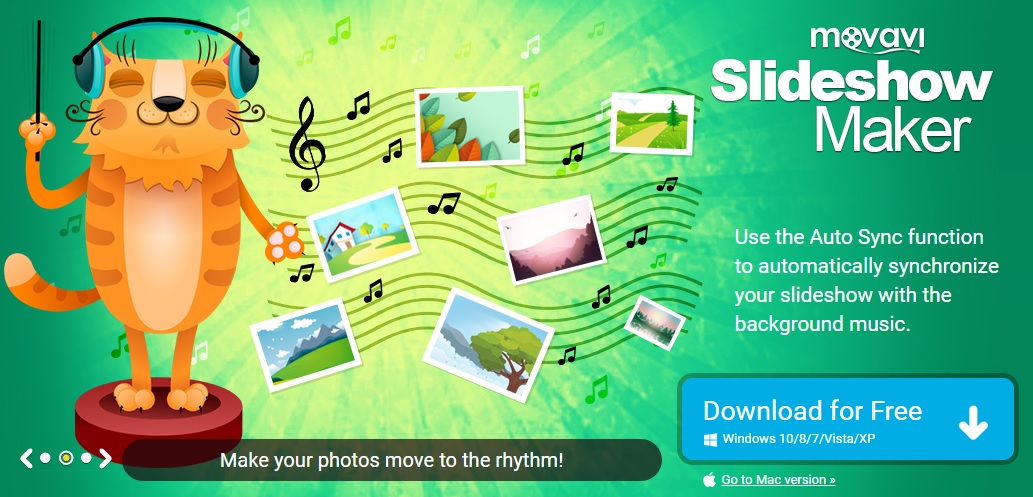



Leave a Reply